YouTube
To download data from YouTube, you should make use of the YouTube Data API
Most public information on YouTube can be accessed over the Data API. The only limitation is that there is a cap to the number of free queries you can perform per month.
To see a list of all possible endpoints on the Data API, visit the reference: https://developers.google.com/youtube/v3/docs/
The reference will also explain what information you can get out of a given endpoint.
Access key
To scrape data from the Data API, you will need to create a Google Developer Project.
Start by navigating to https://console.developers.google.com/ and creating a new project.
Once you’ve created the project, wait until its ready, then select it from the dropdown at the top
Once you’ve selected you new project, search for and select YouTube Data API v3
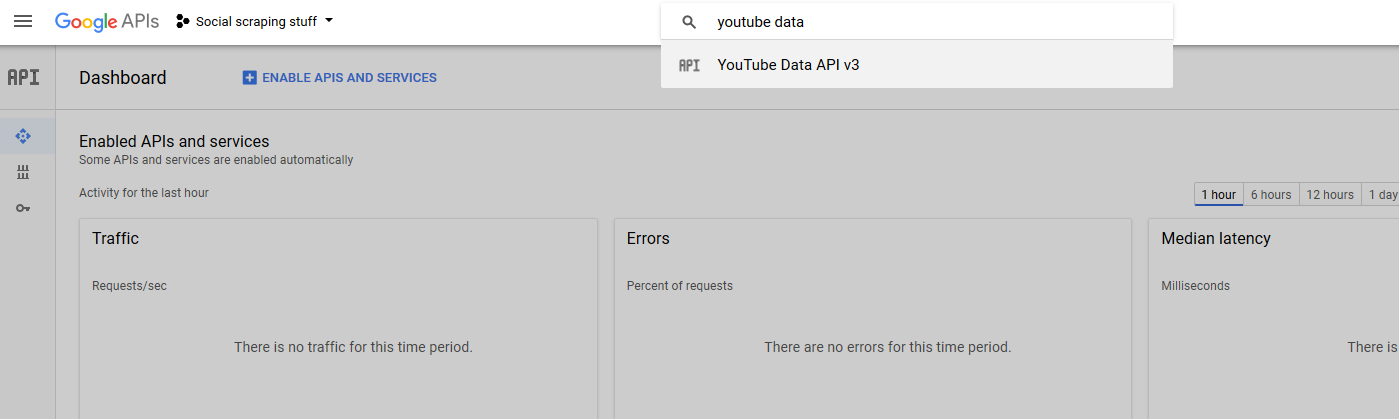
Click the button to enable the YouTube Data API
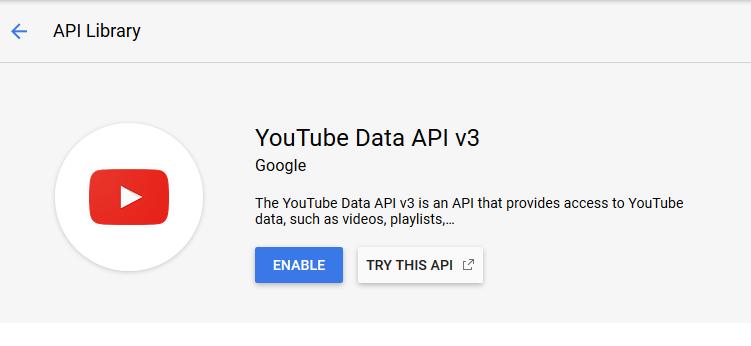
If you are prompted to create credentials, then do so.
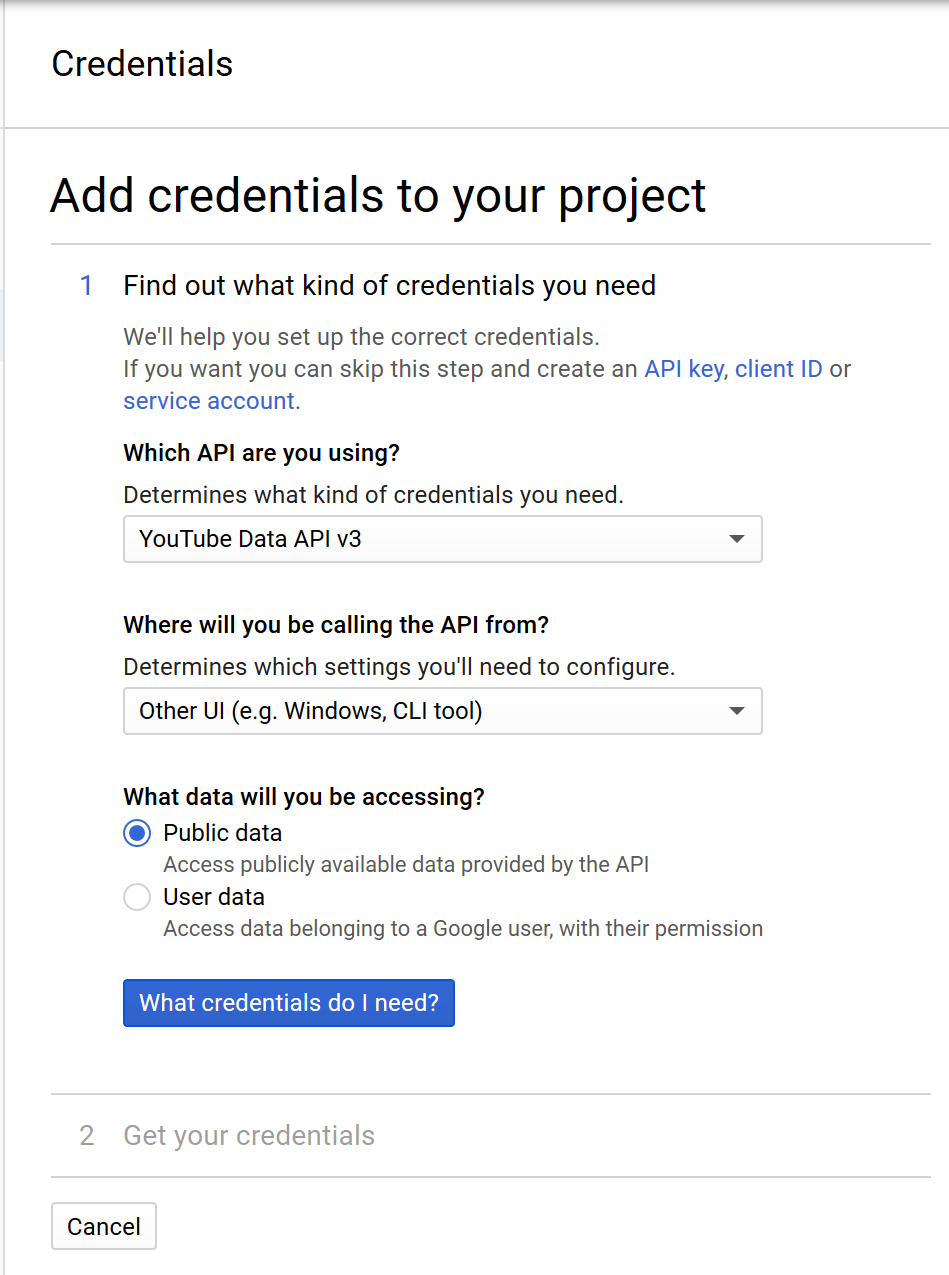
If not, click the Credentials tab on the left, click the Create credentials button, then click API key
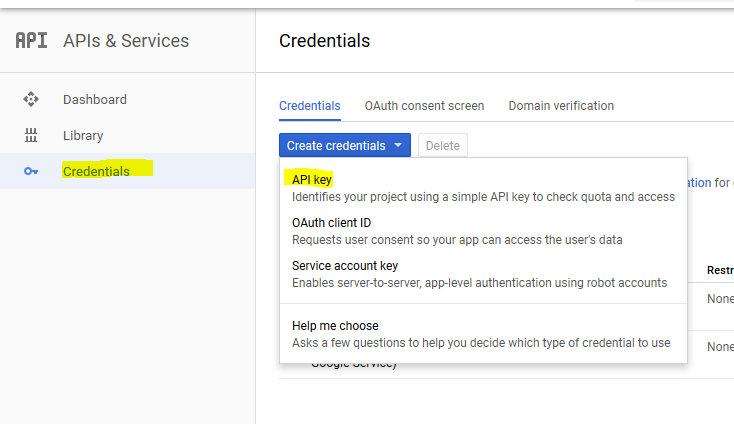
Then copy your API key into Reaper
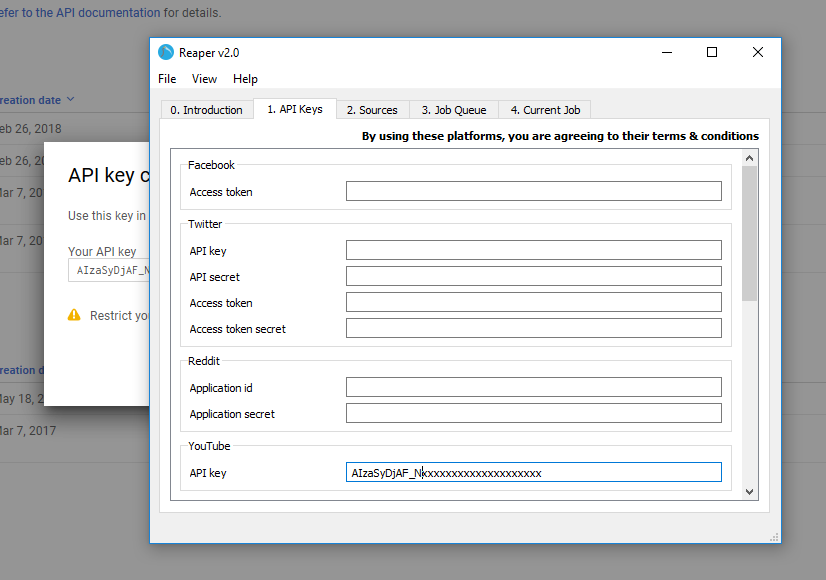
You can now scrape data from YouTube using Reaper