To download data from Twitter, you should make use of the Twitter Search API
There are restrictions to the type and amount of data that you can gather with the Search API based on the payment tier you are using. They are summarised below:
| Category | Product name | Supported history | Query capability | Counts endpoint | Data fidelity |
|---|---|---|---|---|---|
| Standard | Standard Search API | 7 days | Standard operators | Not available | Incomplete |
| Premium | Search Tweets: 30-day endpoint | 30 days | Premium operators | Available | Full |
| Premium | Search Tweets: Full-archive endpoint | Tweets from as early as 2006 | Premium operators | Available | Full |
| Enterprise | 30-day Search API | 30 days | Premium operators | Included | Full |
| Enterprise | Full-archive Search API | Tweets from as early as 2006 | Premium operators | Included | Full |
Reaper only supports the Standard Search API. Note that this means you can only access a sampling of tweets from the last 7 days for a given search. You can also only access the last 3200 tweets for a given user.
The standard search api makes use of regular operators, here are some examples:
| Operator | Finds Tweets… |
|---|---|
watching now |
containing both “watching” and “now”. This is the default operator. |
“happy hour” |
containing the exact phrase “happy hour”. |
love OR hate |
containing either “love” or “hate” (or both). |
beer -root |
containing “beer” but not “root”. |
#haiku |
containing the hashtag “haiku”. |
from:interior |
sent from Twitter account “interior”. |
list:NASA/astronauts-in-space-now |
sent from a Twitter account in the NASA list astronauts-in-space-now |
to:NASA |
a Tweet authored in reply to Twitter account “NASA”. |
@NASA |
mentioning Twitter account “NASA”. |
politics filter:safe |
containing “politics” with Tweets marked as potentially sensitive removed. |
puppy filter:media |
containing “puppy” and an image or video. |
puppy -filter:retweets |
containing “puppy”, filtering out retweets |
puppy filter:native_video |
containing “puppy” and an uploaded video, Amplify video, Periscope, or Vine. |
puppy filter:periscope |
containing “puppy” and a Periscope video URL. |
puppy filter:vine |
containing “puppy” and a Vine. |
puppy filter:images |
containing “puppy” and links identified as photos, including third parties such as Instagram. |
puppy filter:twimg |
containing “puppy” and a pic.twitter.com link representing one or more photos. |
hilarious filter:links |
containing “hilarious” and linking to URL. |
puppy url:amazon |
containing “puppy” and a URL with the word “amazon” anywhere within it. |
superhero since:2015-12-21 |
containing “superhero” and sent since date “2015-12-21” (year-month-day). |
puppy until:2015-12-21 |
containing “puppy” and sent before the date “2015-12-21”. |
movie -scary :) |
containing “movie”, but not “scary”, and with a positive attitude. |
flight :( |
containing “flight” and with a negative attitude. |
traffic ? |
containing “traffic” and asking a question. |
The Search API uses OAuth to authenticate requests. This means you have to register an application with Twitter, and manage the following information:
| Identifier | Purpose |
|---|---|
| Consumer key | Identifies the application |
| Consumer secret | The password for the application |
| Access token | A user-specific identifier for the application |
| Access token secret | A user-specific password for the application |
Getting keys
Before you can create a Twitter app, you need to be signed into an account that is linked to a phone number. Visit https://twitter.com/settings/devices and ensure that your phone number is listed. If not, add and verify it.
To create an app. Navigate to https://apps.twitter.com and click Create New App

On the next page, fill in the details and click Create your Twitter Application
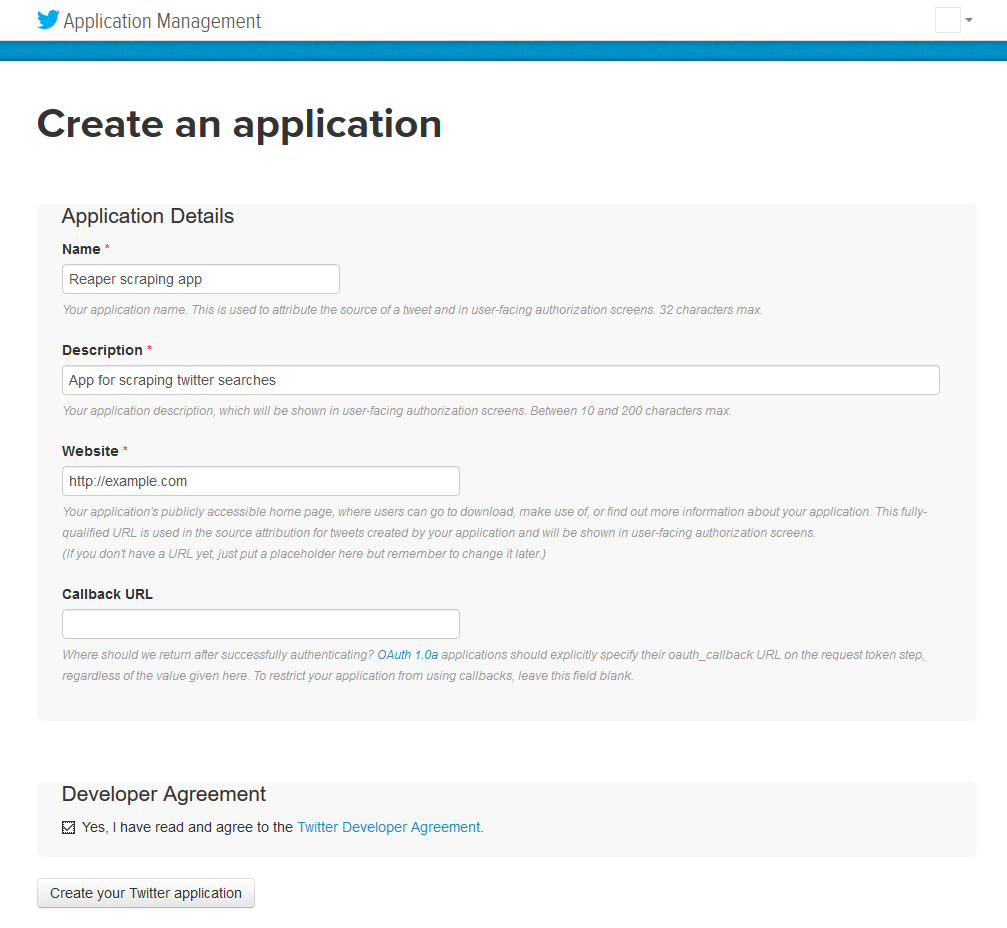
On the following page, click the Keys and Access Tokens tab
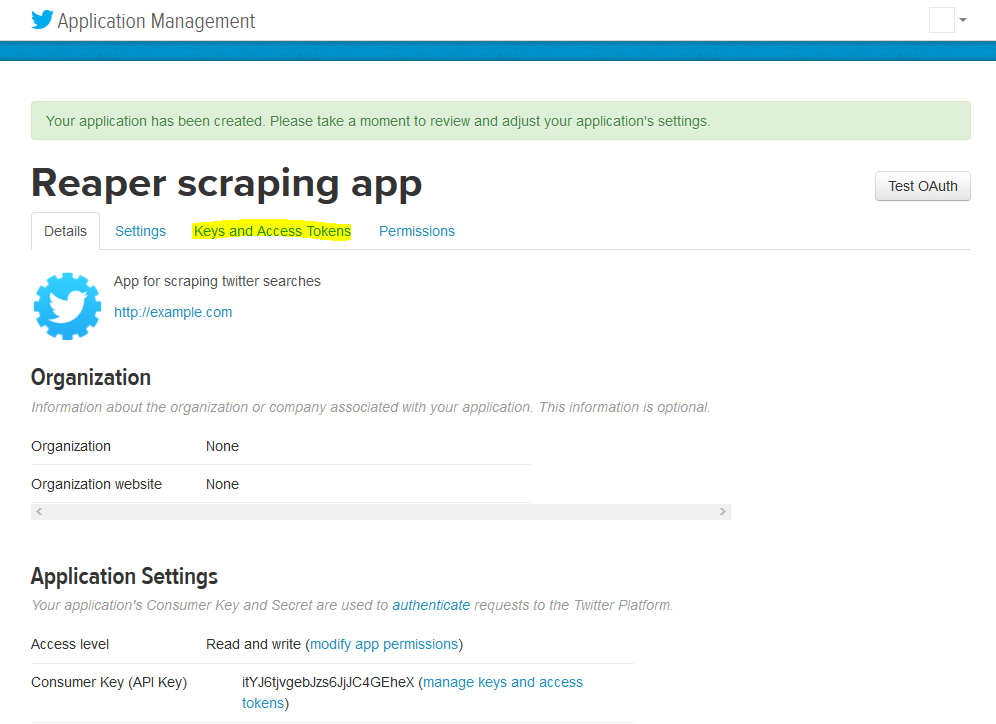
At the bottom of that page (you may need to scroll down), click Create my access token
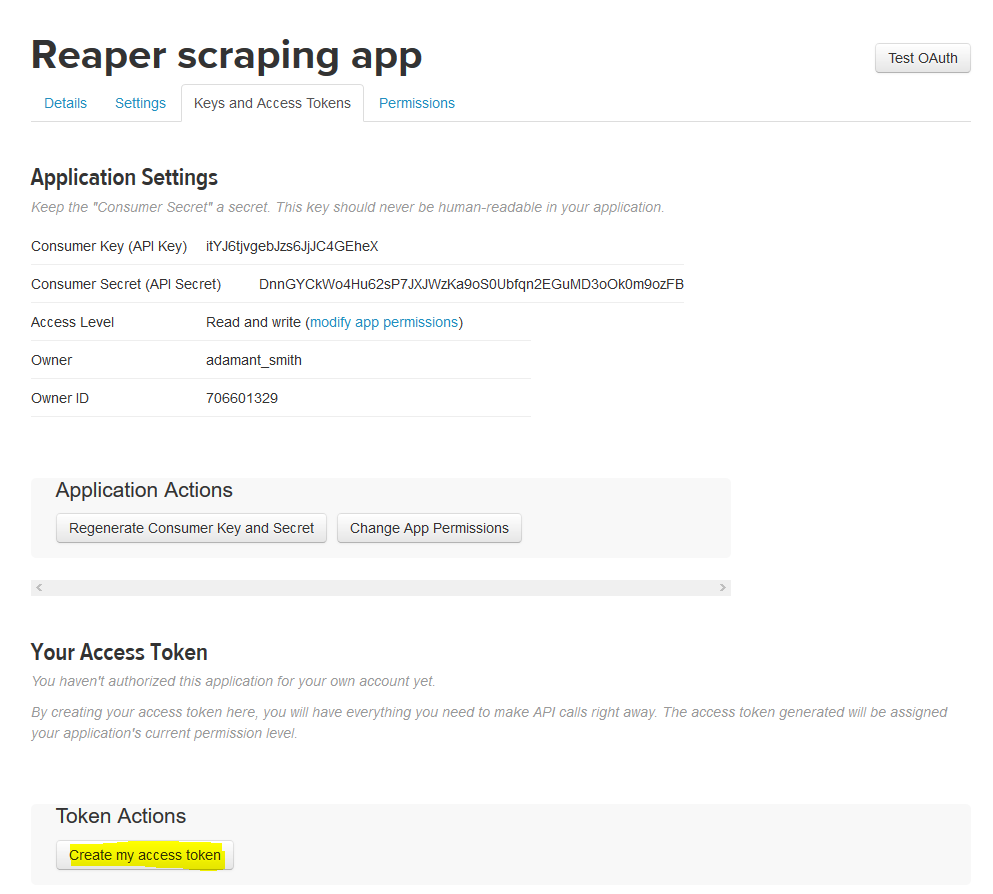
You then need to copy the fields below into Reaper
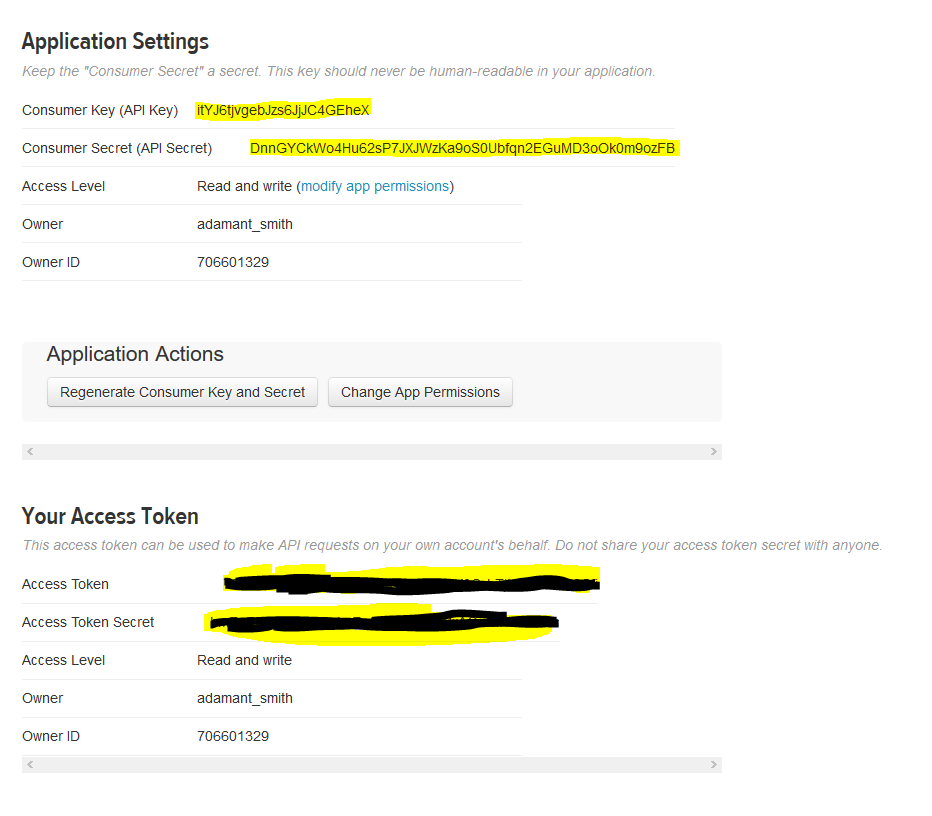
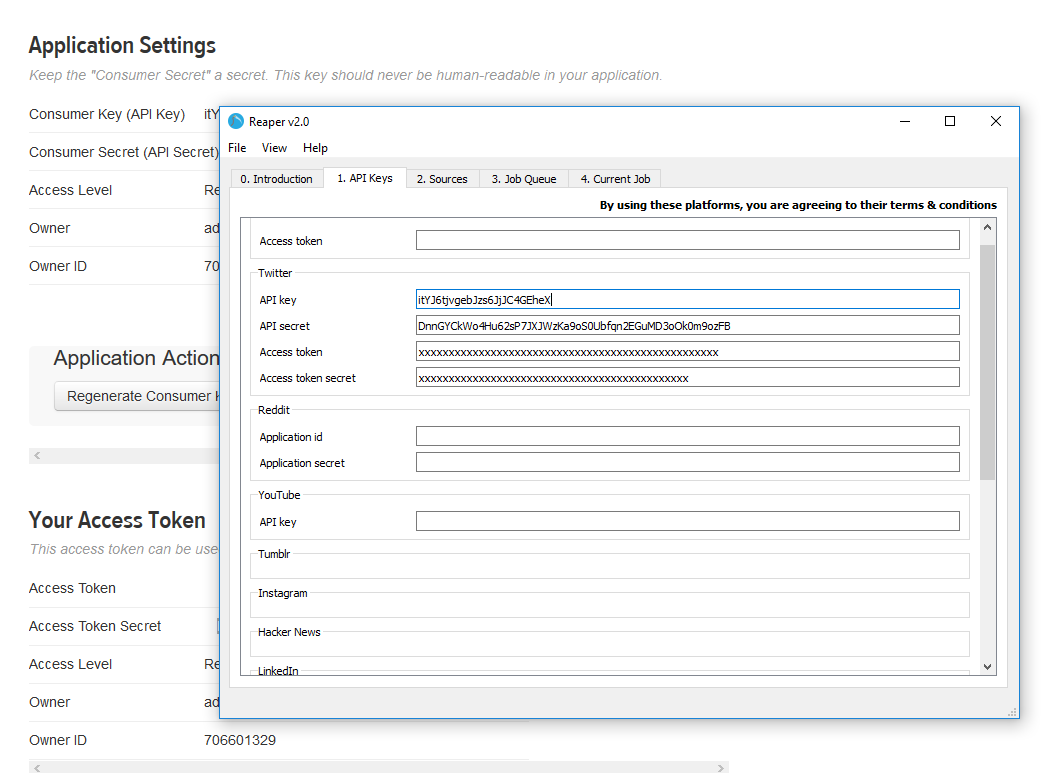
You can now scrape data from Twitter using Reaper