To download data from Pinterest, you should make use of the Pinterest API
Your own information is accessible through their API. If you obtain approval from pinterest, most public information can be accessed through their API.
To see a list of all possible endpoints on the API, visit the reference: https://developers.pinterest.com/docs/api/overview/
The reference will also explain what information you can get out of the User, Board, and Pin endpoints.
Access token
To scrape data from the Pinterest API, you will need to create an app.
Start by signing in to Pinterest, navigating to https://developers.pinterest.com/apps/ and creating an app
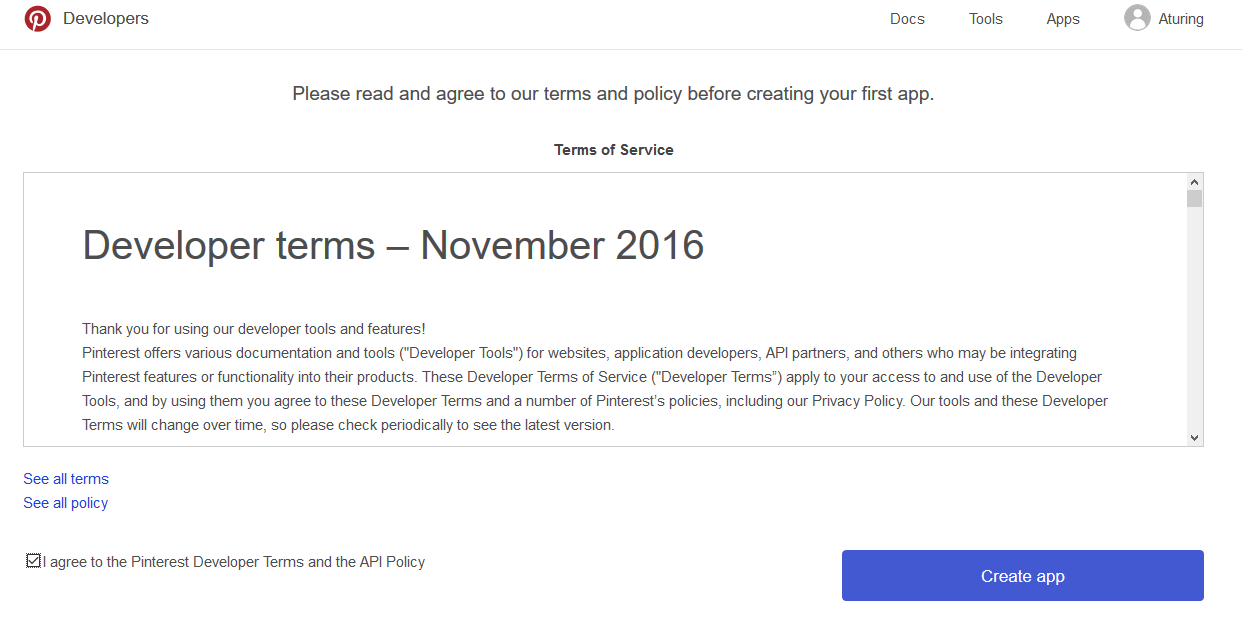
On the next page, in the Redirect URIs textbox, put in:
https://scriptsmith.github.io/reaper-site/redirect.html
Then press enter and save your changes
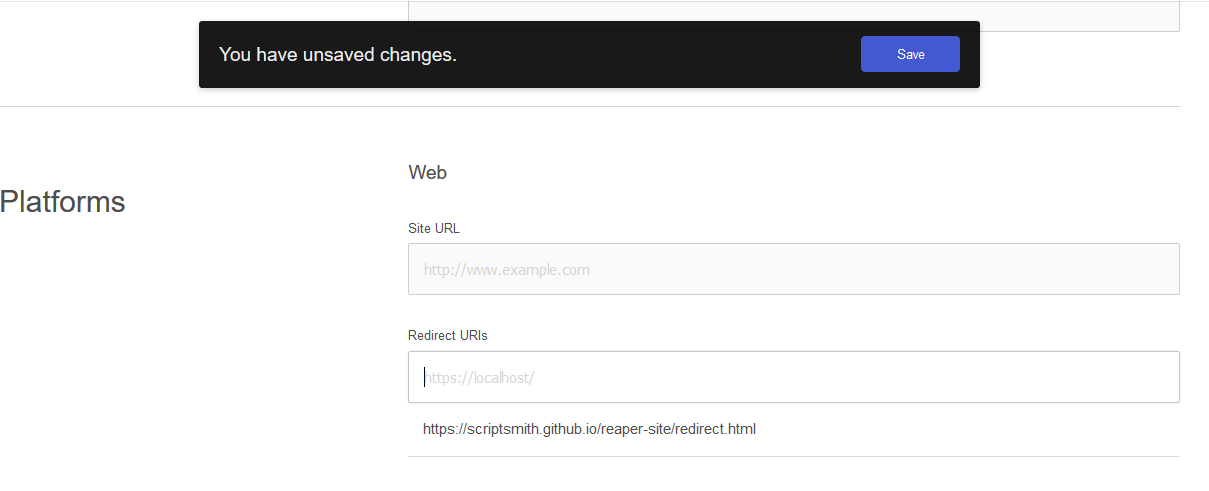
Now, scroll to the top of the page and copy the App ID and App secret into the fields below:
App id:
App secret:
Now click this button and accept the request permissions:
Copy the code from the page you are redirected to into the field below:
Code:
Now click this button:
When it appears, copy the access token below into Reaper:
If an error occurs, try request the code again
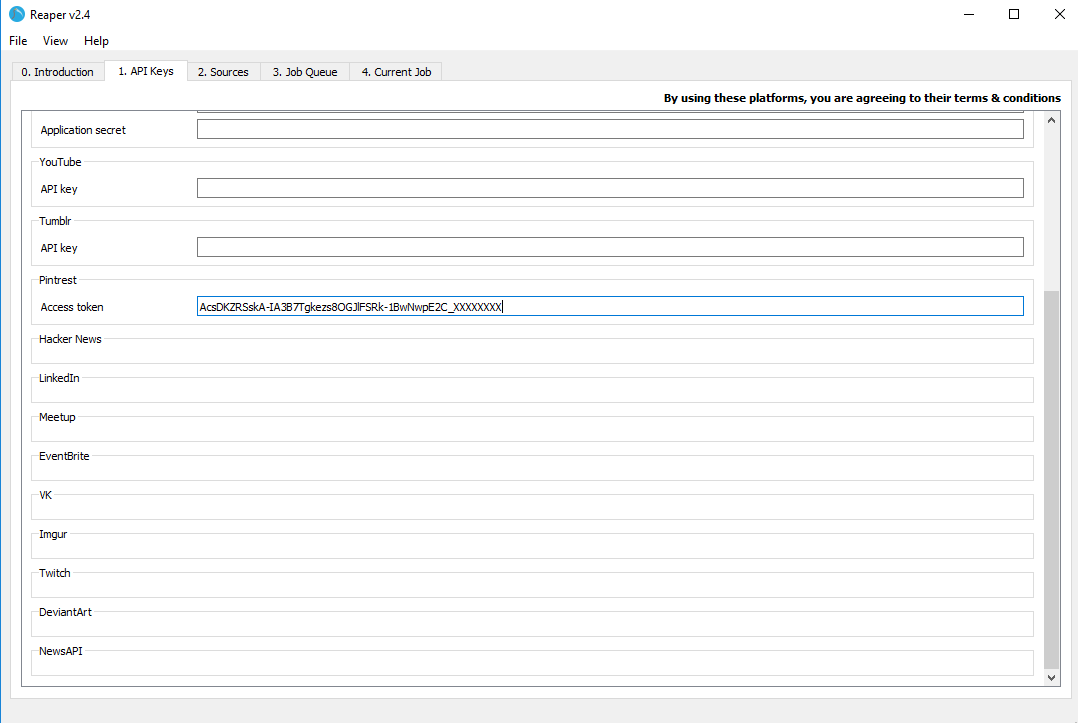
A note on access to profile information
To request a list of boards belonging to a user, you can use the User -> Boards node. This will only work with your own user (me or your.username), you can’t request a list of boards from other users.
However, if you want to scrape the information about or the pins belonging to a known board (as in, you know the name of the board) then you can download it for any user that has made that board public.