To download data from Facebook, you should make use of the Facebook Graph API
There are restrictions on access to public and private data with the Graph API. These restrictions depend on the type of access token, the API version, and the level of access granted
Reaper uses Graph API v2.9 for maximum compatibility, the latest version is Graph API v2.12
To see a list of all possible endpoints on the Graph API, visit the reference: https://developers.facebook.com/docs/graph-api/reference/
The reference will also explain what information you can get out of a given endpoint.
Access tokens
Access tokens are long strings of data that act in a way that’s similar to a password. They look like this:
EAA0craXsQRIBABIaVSq7qGW9UDWSaWyF9VHPZAlqkG0aUl6EwEp0Az9P73UVGBaZCa09ITPLdg6l8vSaB3P0V1a6VZC9LeZCPhvIu6kaD0iyrCGKakY90msilmZClssu1aPutSMmUs0ibYF7ErIuNCr4ZizbRLiuBZCxXYP7i7Qycim2PREc0i3FuW6QOTaZCcuU4lZC0sbwiyFgZDZD
There are three main types of access token:
- User Access Tokens
- Give you access to user-specific information on behalf of an app
- Page Access Tokens
- Give you access to information about a page
- App Tokens
- Give you access to information about an app
You can obtain an access token by visiting https://developers.facebook.com/tools/explorer/
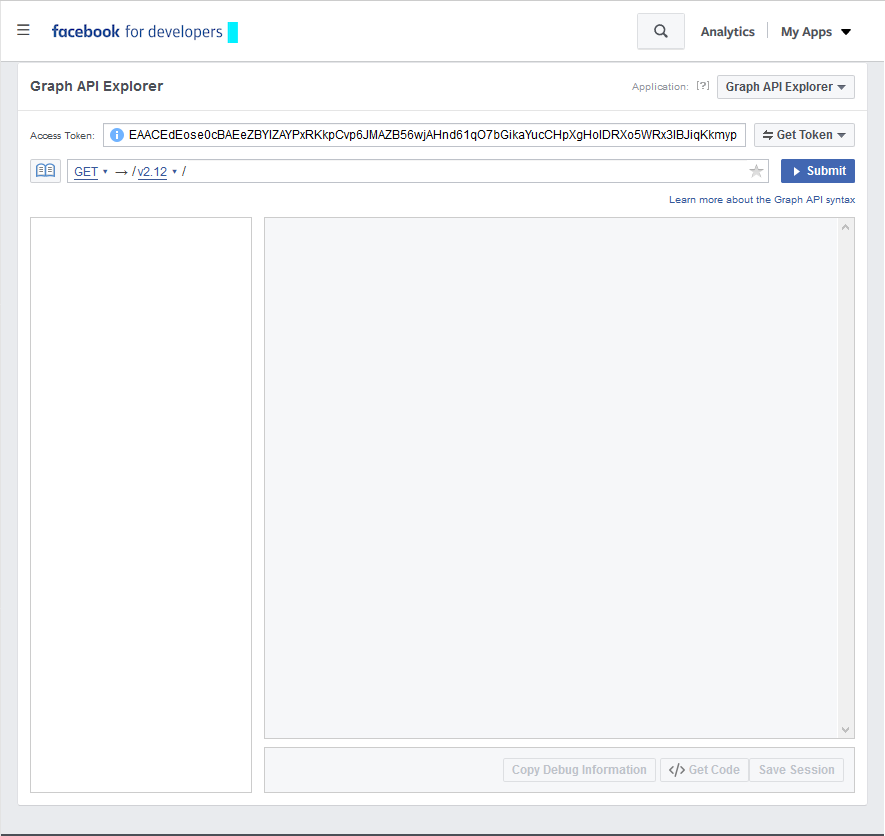
This is the Graph API Explorer, an interactive tool that you can use to explore the API and request access tokens.
By default, you can obtain temporary access tokens that last for a short period of time before they expire by clicking Get Token then Get User Access Token
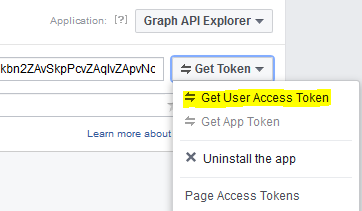
You can customise the level of access that you want to associate with a given access token by changing its permissions
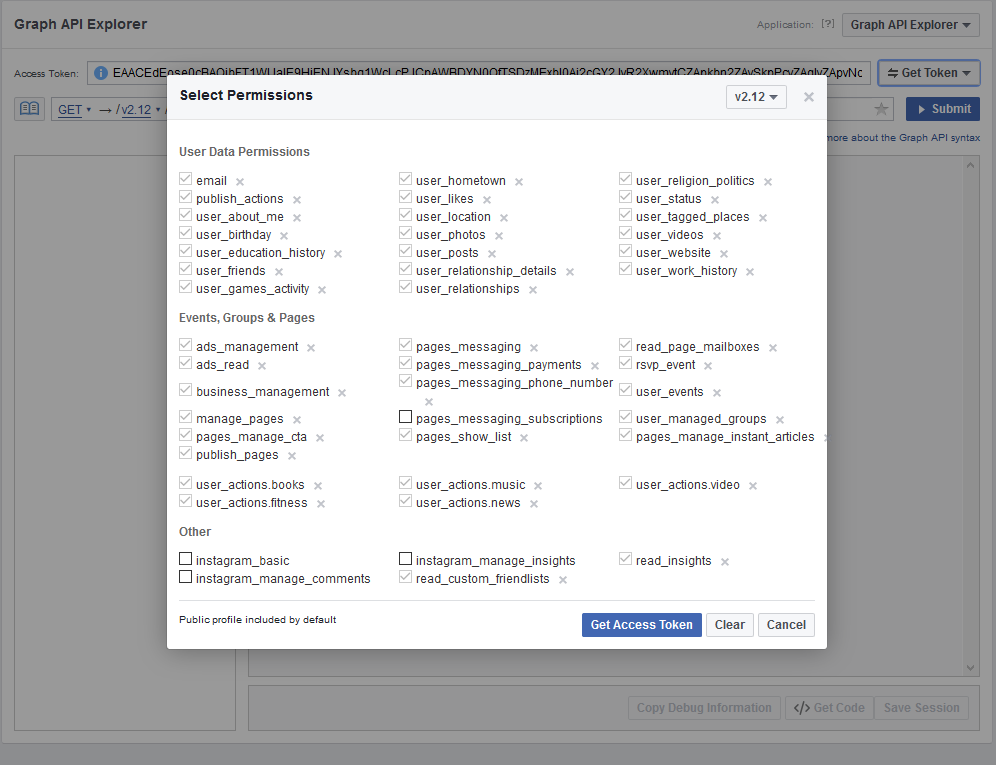
You can view information about an access token by clicking the blue i to its left
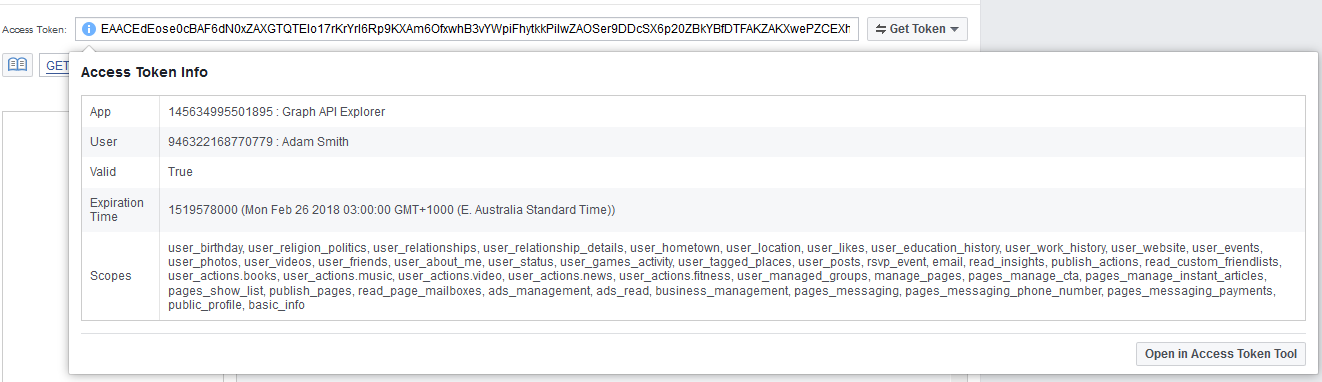
Getting a User Access Token
You can get a User Access Token that is associated with the Graph API Explorer, or with another app.
When scraping public data, it is a good idea to create an app and request a User Access Token for said app. That way, you can extend the expiry time of access tokens and thus not need to create a new token each time you want to scrape something, and you can run more lengthy scraping jobs in Reaper
Creating an app
From the My Apps menu select Add a New App
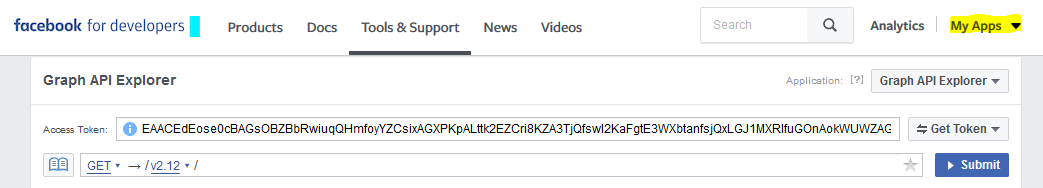
If you don’t see a My Apps menu, click the blue Get Started button instead
Fill in the details of the new app, then click Create App ID
Once you app has been created, navigate back to https://developers.facebook.com/tools/explorer/ and click the dropdown menu that says Graph API Exlporer
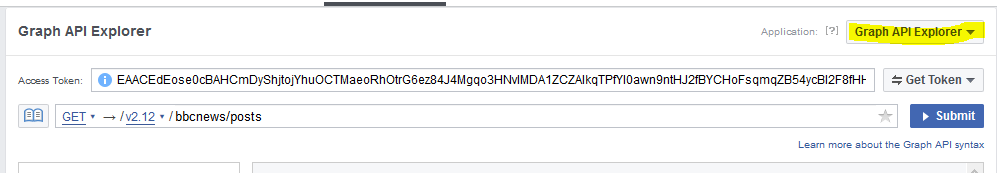
Now select your new application from the list
You can now request a User Access Token just as before. In order to extend the expiry of a newly requested access token, click the blue i next to it, and then click Open in Access Token Tool
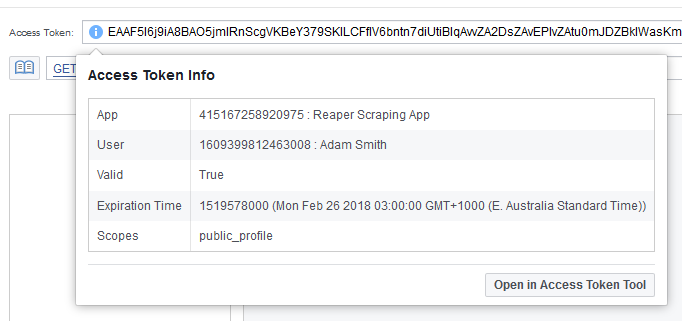
On the new page click Extend Access Token. You may be prompted for a password.
You should treat this new long-lasting access token like a password. If someone has access to it, they may be able to view your private information and act on your behalf.
Copy the access token from the page into Reaper
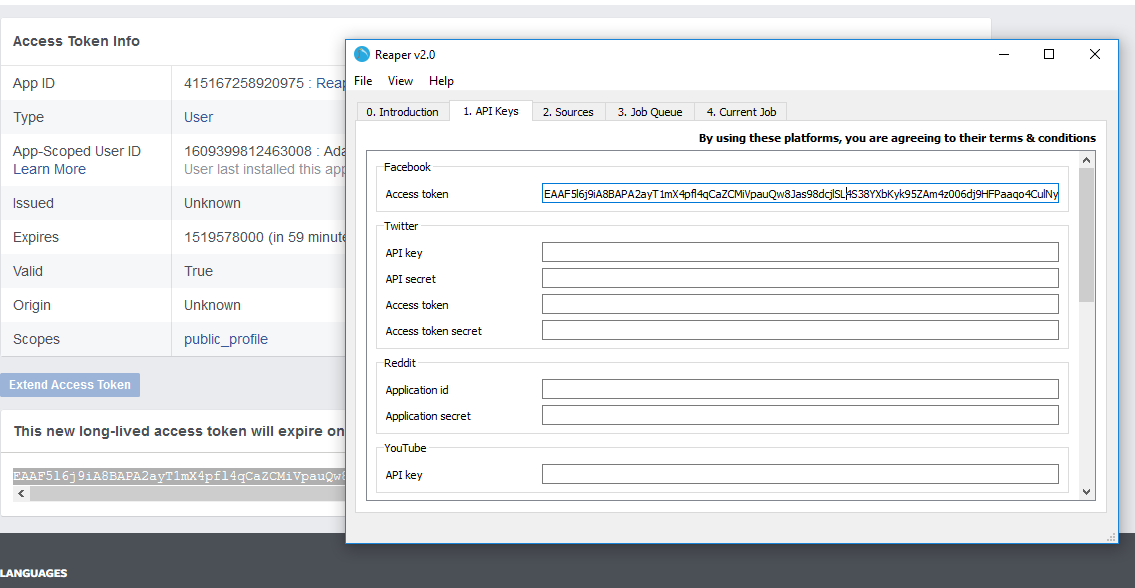
You can now scrape data from Facebook using Reaper
A note on public and private data
The Graph API gives public access to some useful data such as the posts and comments made on public facebook pages. Page, Group and Event administrators have access to more information such as statistics, and identifying informaton for user’s posts, comments and reactions.
If you want to access this private data you can request an access token from an administrator.
You can also ask a Page administrator to give you an ‘Analyst’ role. An analyst can see information about a page, but they cannot act on its behalf. You can read about this process here
A note on using Reaper with Facebook
Reaper exposes access to nearly every part of the Facebook Graph API, however for any given token you won’t be able to use every single function, or access every single field in Reaper. Some data is unavailable because you don’t have permission to access it, or because you weren’t the one to create it. If this is the case, no data will download and Reaper will present you with an error. If you’d like to know the permissions you need to download certain data, you should read the Graph API Reference: https://developers.facebook.com/docs/graph-api/reference/